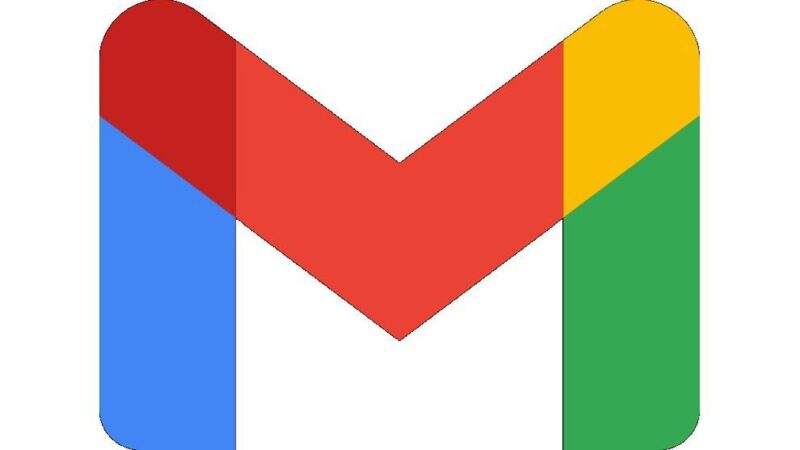Are you facing the frustrating issue of being unable to open attachments in your Yahoo Mail? Don’t worry; you’re not alone. Many users encounter this problem, and there can be various reasons behind it. In this article, we’ll explore the possible causes and provide you with a step-by-step troubleshooting guide to resolve the issue and regain access to your important attachments.
Yahoo Mail is a popular email service used by millions worldwide. However, users occasionally encounter issues while trying to open attachments. This article aims to guide you through troubleshooting steps to help you overcome this frustrating problem.
Common Reasons for Attachment Issues
Several factors can contribute to attachments not opening in Yahoo Mail. It could be due to browser-related problems, security software conflicts, attachment size, or even temporary glitches within Yahoo Mail itself.
Basic Troubleshooting Steps
Clear Your Browser Cache and Cookies
Often, accumulated cache and cookies can disrupt the proper functioning of websites, including Yahoo Mail. Clearing them can help resolve attachment-related issues.
Disable Browser Extensions
Some browser extensions might interfere with Yahoo Mail’s functionality. Temporarily disable extensions to see if they are causing the problem.
Update Adobe Acrobat Reader
Attachments in PDF format may require an updated Adobe Acrobat Reader to open correctly. Make sure you have the latest version installed.
Checking Security Software
Temporarily Disable Antivirus
Your antivirus software might sometimes mistake attachments for potential threats, preventing you from opening them. Temporarily disabling the antivirus could help in this case.
Adjust Firewall Settings
Firewalls can sometimes block the necessary connections for attachments to open. Adjust your firewall settings to allow Yahoo Mail to function properly.
Browser Compatibility
Try a Different Browser
If you’re using an older browser version, it might not be fully compatible with Yahoo Mail. Try using a different browser to see if the issue persists.
Update Your Current Browser
An outdated browser can lead to various compatibility issues. Make sure your browser is up to date to ensure smooth attachment opening.
Yahoo App vs. Web Browser
Sometimes, using the Yahoo Mail app on your mobile device might provide a better attachment opening experience than using a web browser.
Attachment Size and Format
Yahoo Mail has certain limitations on attachment size and supported formats. Make sure the attachment adheres to these guidelines.
Internet Connection
Switch to a Wired Connection
A weak or unstable Wi-Fi connection can impact the ability to open attachments. Switching to a wired connection could provide more stability.
Restart Your Router
A simple router restart might resolve connectivity issues that are preventing attachments from opening.
Temporary Yahoo Mail Glitches
Yahoo Mail might occasionally experience temporary glitches. Logging out and then logging back in could potentially resolve such issues.
Opening Attachments on Mobile Devices
If you’re facing attachment opening issues on a mobile device, try using the Yahoo Mail app. It’s optimized for mobile usage and might circumvent certain problems.
Conclusion
Encountering attachment opening issues in Yahoo Mail can be incredibly frustrating, but it’s not an insurmountable problem. By following the troubleshooting steps outlined in this article, you can identify and resolve the underlying issues that are preventing you from accessing your attachments.
Frequently Asked Questions
1. Why can’t I open attachments in Yahoo Mail on my mobile device?
If you’re facing attachment opening issues on your mobile device, it’s recommended to use the Yahoo Mail app for a smoother experience.
2. Is there a limit to the size of attachments I can open in Yahoo Mail?
Yes, Yahoo Mail has limitations on attachment size. Make sure the attachment you’re trying to open adheres to these guidelines.
3. Do browser extensions affect attachment opening in Yahoo Mail?
Yes, some browser extensions can interfere with Yahoo Mail’s functionality. Temporarily disabling them might resolve the issue.
4. What should I do if the attachment is in a format that Yahoo Mail doesn’t support?
If the attachment is in an unsupported format, consider converting it to a compatible format before attempting to open it.
5. Is it possible that the Yahoo Mail server is causing the attachment opening issue?
While rare, temporary glitches on the Yahoo Mail server could potentially cause attachment opening problems. Logging out and back in might help in such cases.