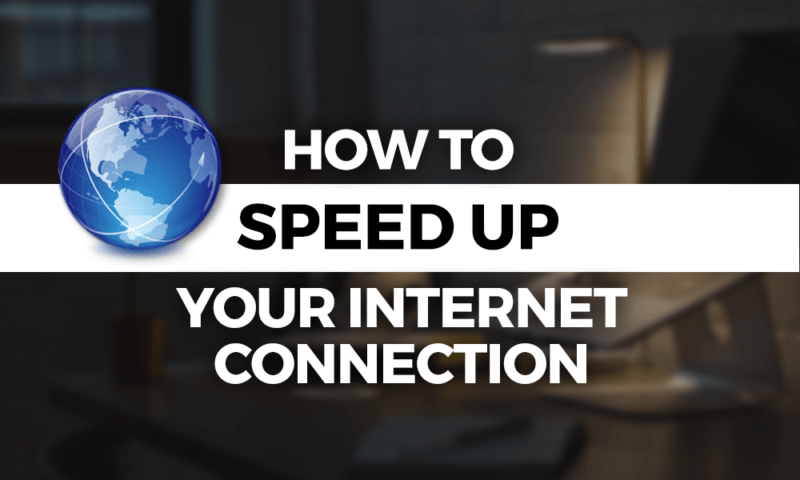Are you looking to create a new Gmail account? Gmail is one of the most popular email service providers, offering a range of features and functionalities. Whether you need a personal email account or want to set up a professional email address, creating a Gmail account is a simple and straightforward process. In this article, we will guide you through the steps to create a new Gmail account from start to finish.
Step 1: Access the Gmail Sign-Up Page
To begin the process of creating a new Gmail account, you need to visit the Gmail sign-up page. Open your preferred web browser and enter “https://www.gmail.com” in the address bar. Press Enter, and you will be directed to the Gmail homepage.
Step 2: Fill in the Required Information
On the Gmail sign-up page, you will find a form that requires your personal information. Fill in your first name, last name, desired email address, and password. Make sure to choose a unique and secure password to protect your account.
Step 3: Choose a Username and Password
Selecting an appropriate username is crucial as it will be a part of your email address. You can choose a username that reflects your name, profession, or any other relevant information. Once you have entered a username, Gmail will check its availability. If your chosen username is already taken, Gmail will suggest alternatives or you can try another username until you find one that is available.
Step 4: Set Up Account Recovery Options
Gmail provides various options to recover your account in case you forget your password or lose access to your email. It is recommended to add a recovery phone number and an alternative email address. These recovery options will be used to verify your identity and regain access to your account if needed.
Step 5: Agree to the Terms of Service and Privacy Policy
Before creating your Gmail account, it’s essential to read and understand the Terms of Service and Privacy Policy. Take your time to review them, and once you are comfortable, check the box to indicate your agreement.
Step 6: Complete the Captcha Verification
To ensure that you are a real person and not a robot, Google will present a captcha verification. Simply follow the instructions provided and complete the captcha to proceed with creating your account.
Step 7: Verify Your Phone Number or Email Address
In order to verify your account, Gmail requires you to provide either a phone number or an alternative email address. Choose the option that is most convenient for you and follow the instructions to complete the verification process.
Step 8: Customize Your Gmail Account
Once your account is created and verified, you can customize your Gmail account according to your preferences. You can choose a profile picture, set up a signature, organize your inbox using labels and filters, and customize other settings to enhance your email experience.
Step 9: Familiarize Yourself with Gmail’s Features
Gmail offers a wide range of features and tools to help you manage your emails efficiently. Take some time to explore these features, such as composing and replying to emails, organizing your inbox, using keyboard shortcuts, and utilizing Gmail’s search functionality.
Step 10: Secure Your Gmail Account
To ensure the security of your Gmail account, it is essential to take proactive measures. Enable two-factor authentication for an extra layer of security, regularly update your password, be cautious of phishing attempts, and keep your devices protected with up-to-date antivirus software.
Conclusion
Creating a new Gmail account is a simple process that can be completed in just a few steps. By following the step-by-step guide provided in this article, you can have your Gmail account up and running in no time. Enjoy the convenience and features offered by Gmail for both personal and professional communication.
FAQs
Q1: Can I use my existing email address to create a Gmail account?
No, when creating a new Gmail account, you need to choose a unique email address that ends with “@gmail.com.” However, you can link your existing email address to your Gmail account for easy access and management.
Q2: Can I create multiple Gmail accounts?
Yes, Gmail allows users to create multiple accounts. You can create additional Gmail accounts by following the same process outlined in this article.
Q3: Can I access Gmail on my mobile device?
Absolutely! Gmail provides dedicated mobile apps for both Android and iOS devices. You can download the Gmail app from the respective app stores and access your Gmail account on the go.
Q4: Is Gmail a free service?
Yes, Gmail is a free email service provided by Google. You can create a Gmail account without any charges and enjoy its features and functionalities without paying a subscription fee.
Q5: Can I use Gmail for business purposes?
Yes, many individuals and businesses use Gmail for their professional communication. Gmail offers a range of features for business users, such as custom domain email addresses, enhanced security options, and collaboration tools through Google Workspace.